Loading...
Searching...
No Matches
gtksavedstatuses.h File Reference
GTK+ Saved Status Editor UI. More...
Include dependency graph for gtksavedstatuses.h:
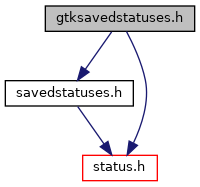
Go to the source code of this file.
Functions | |
| void | pidgin_status_window_show (void) |
| Shows the status window. | |
| void | pidgin_status_window_hide (void) |
| Hides the status window. | |
| void | pidgin_status_editor_show (gboolean edit, PurpleSavedStatus *status) |
| Shows a status editor (used for adding a new saved status or editing an already existing saved status). | |
| GtkWidget * | pidgin_status_menu (PurpleSavedStatus *status, GCallback callback) |
| Creates a dropdown menu of saved statuses and calls a callback when one is selected. | |
| void * | pidgin_status_get_handle (void) |
| Returns the GTK+ status handle. | |
| void | pidgin_status_init (void) |
| Initializes the GTK+ status system. | |
| void | pidgin_status_uninit (void) |
| Uninitializes the GTK+ status system. | |
Detailed Description
GTK+ Saved Status Editor UI.
Definition in file gtksavedstatuses.h.
Function Documentation
◆ pidgin_status_editor_show()
| void pidgin_status_editor_show | ( | gboolean | edit, |
| PurpleSavedStatus * | status | ||
| ) |
Shows a status editor (used for adding a new saved status or editing an already existing saved status).
- Parameters
-
edit TRUE if we want to edit an existing saved status or FALSE to create a new one. You can not edit transient statuses–they don't have titles. If you want to edit a transient status, set this to FALSE and seed the dialog with the transient status using the status parameter to this function. status If edit is TRUE then this should be a pointer to the PurpleSavedStatus to edit. If edit is FALSE then this can be NULL, or you can pass in a saved status to seed the initial values of the new status.
◆ pidgin_status_get_handle()
| void * pidgin_status_get_handle | ( | void | ) |
Returns the GTK+ status handle.
- Returns
- The handle to the GTK+ status system.
◆ pidgin_status_menu()
| GtkWidget * pidgin_status_menu | ( | PurpleSavedStatus * | status, |
| GCallback | callback | ||
| ) |
Creates a dropdown menu of saved statuses and calls a callback when one is selected.
- Parameters
-
status The default saved_status to show as 'selected' callback The callback to call when the selection changes
- Returns
- The menu widget